Bluetooth Keyboard PU Leather Case Stand Cover for Pad Universal 7inch 8inch


 ...See More
...See More

PRIVACY PROTECTED

SECURE CHECKOUT
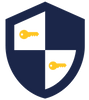
Bluetooth Keyboard PU Leather Case Stand Cover for Pad Universal 7inch 8inch
Availability:
In Stock
|
FREE Shipping on Orders Over $20
ships worldwide |
$19.42
Features
High Quality 100% New Brand
1. Perfect,high quality Tablet case
2. Made of high quality material.
3. Fashion design, easy to put on and easy to take off.
4. Perfectly fits the shape.
5. Durable and washable.
6. Protect your equipment from dust, scratching and shock.
7. Protect your valuable investment from scratch and damage.
Instructions:
Step 1: Open ON/OFF key.
Step 2: Press the CONNECT button for a long time, and the Bluetooth indicator will flicker.
Step 3: Turn on the flat-panel Bluetooth switch and search for Bluetooth devices. The default name of the keyboard case is Bluetooth 3.0 Keyboard.
Step 4: Click Bluetooth 3.0 Keyboard on a tablet or mobile phone, and there will be a password that prompts four Arabic numerals, and enter it on the keyboard, such as 0807 on a tablet. After pressing on the keyboard, you can connect by pressing Enter key.
(Number keys of small keyboard merge with keys such as F1. Need to use F1-F12 and other keys, need to press Fn + corresponding system, switch to the machine subsystem. Fn + corresponding keys are also used when using keys such as F1.
Use the Shift + Alt + space bar to switch the alphabet. )
High Quality 100% New Brand
1. Perfect,high quality Tablet case
2. Made of high quality material.
3. Fashion design, easy to put on and easy to take off.
4. Perfectly fits the shape.
5. Durable and washable.
6. Protect your equipment from dust, scratching and shock.
7. Protect your valuable investment from scratch and damage.
Instructions:
Step 1: Open ON/OFF key.
Step 2: Press the CONNECT button for a long time, and the Bluetooth indicator will flicker.
Step 3: Turn on the flat-panel Bluetooth switch and search for Bluetooth devices. The default name of the keyboard case is Bluetooth 3.0 Keyboard.
Step 4: Click Bluetooth 3.0 Keyboard on a tablet or mobile phone, and there will be a password that prompts four Arabic numerals, and enter it on the keyboard, such as 0807 on a tablet. After pressing on the keyboard, you can connect by pressing Enter key.
(Number keys of small keyboard merge with keys such as F1. Need to use F1-F12 and other keys, need to press Fn + corresponding system, switch to the machine subsystem. Fn + corresponding keys are also used when using keys such as F1.
Use the Shift + Alt + space bar to switch the alphabet. )
Package weight: 0.435 kg
Product size (L x W x H): 23.00 x 13.00 x 2.00 cm / 9.06 x 5.12 x 0.79 inches
Package size (L x W x H): 24.00 x 14.00 x 3.00 cm / 9.45 x 5.51 x 1.18 inches
Product size (L x W x H): 23.00 x 13.00 x 2.00 cm / 9.06 x 5.12 x 0.79 inches
Package size (L x W x H): 24.00 x 14.00 x 3.00 cm / 9.45 x 5.51 x 1.18 inches
Package Contents: 1 x Keyboard Sleeve



CUSTOMER SATISFACTION

We are doing our best to provide excellent shopping experience at HitMint.com. We made it easy to track, return or contact our outstanding customer service
PRIVACY PROTECTED

We keep our customer's personal information safe and do not sell it to any third- party company
SECURE CHECKOUT
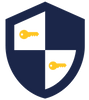
All transactions made through a secure server where the data exchange is encrypted with SSL certificate































































